Jul 12 12
How do I save a completed entry form on my computer?
You can save completed entry forms on your computer as a PDF file.
Note: on Windows, you will need to install Adobe Reader to view, print and save the entry forms. On Mac OS X, you can use the pre-installed Preview application.
- Internet Explorer or Firefox (Windows): When you view an entry form, Adobe Reader will open it inside your browser window. To save the PDF file on your computer, click the Save button in the Adobe Reader toolbar.
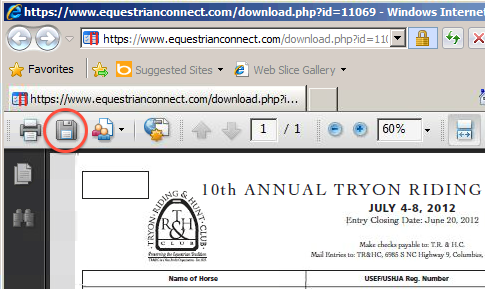
- Safari (Mac OS): When you view an entry form, Safari will open it inside your browser window. To save the PDF file on your computer, select File menu > Save As.
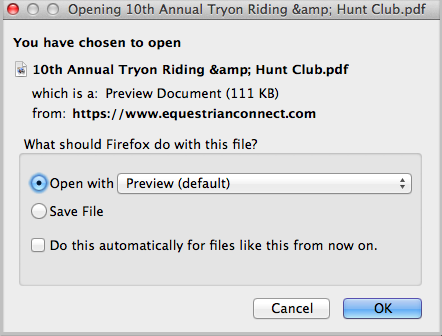
Comments are closed.